Prepare to Build Your Website
Before you start using the WebXpress Online Builder, make sure you have the essentials ready.
WebXpress is a fully automated tool; the more prepared you are, the smoother and faster your website creation will be.
Here’s What You’ll Need:
✅ A logo file
✅ A main banner and 2x secondary images
✅ Short business description (About Us)
✅ List of your key services or offerings (up to 6)
✅ Contact details (email and phone)
✅ Links to your social media profiles (if available)
Construct your website first — only pay if you’re happy with the result. No risk, no subscription, no surprises.
Have questions before getting started? Reach out to us — we’re here to help!
Image Guide and Usage Reminder
- Logo: 300px wide (transparent PNG preferred)
- Banner Image: 1800px wide × 800px high (landscape format)
- About and Service Images: 550px wide × 300px high
- Format: JPG or PNG (72dpi recommended for best web quality)
- File Size: Ideally – Each file under 500KB
⚠️ Only upload images you own or have rights to — it helps avoid copyright trouble later.
🛡️ By uploading images, you confirm that you have the right to use them. WebXpress is not responsible for any copyright infringements.
Once you start building your new website, it’s important to make sure your images are the right size. You can test and adjust your images using the built-in Image Testing Tool before uploading. It helps ensure your banner, content, and logo images meet the recommended sizes for the best results.
Websites Built with WebXpress
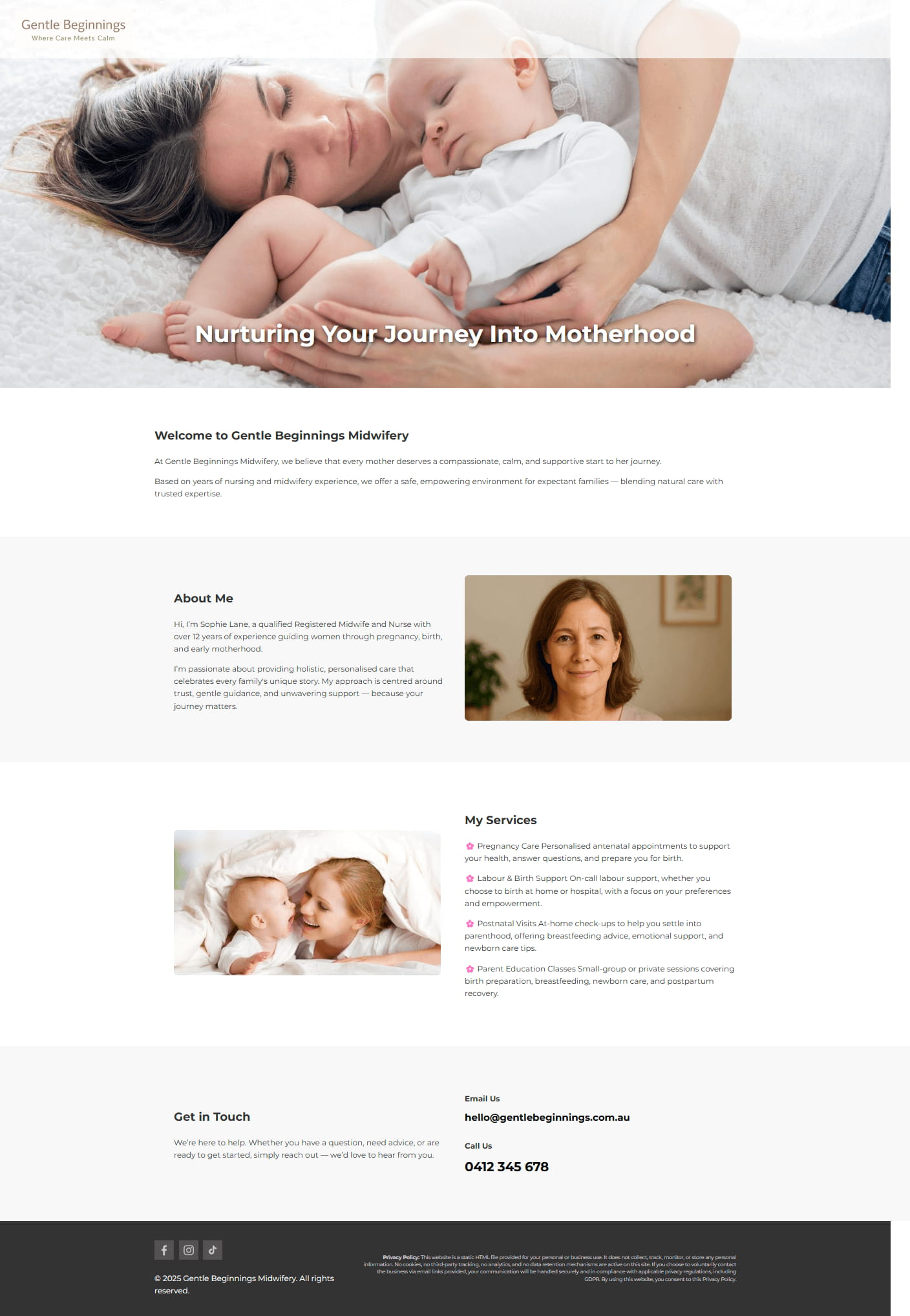
Gentle Beginnings Midwifery

Summit Property Group
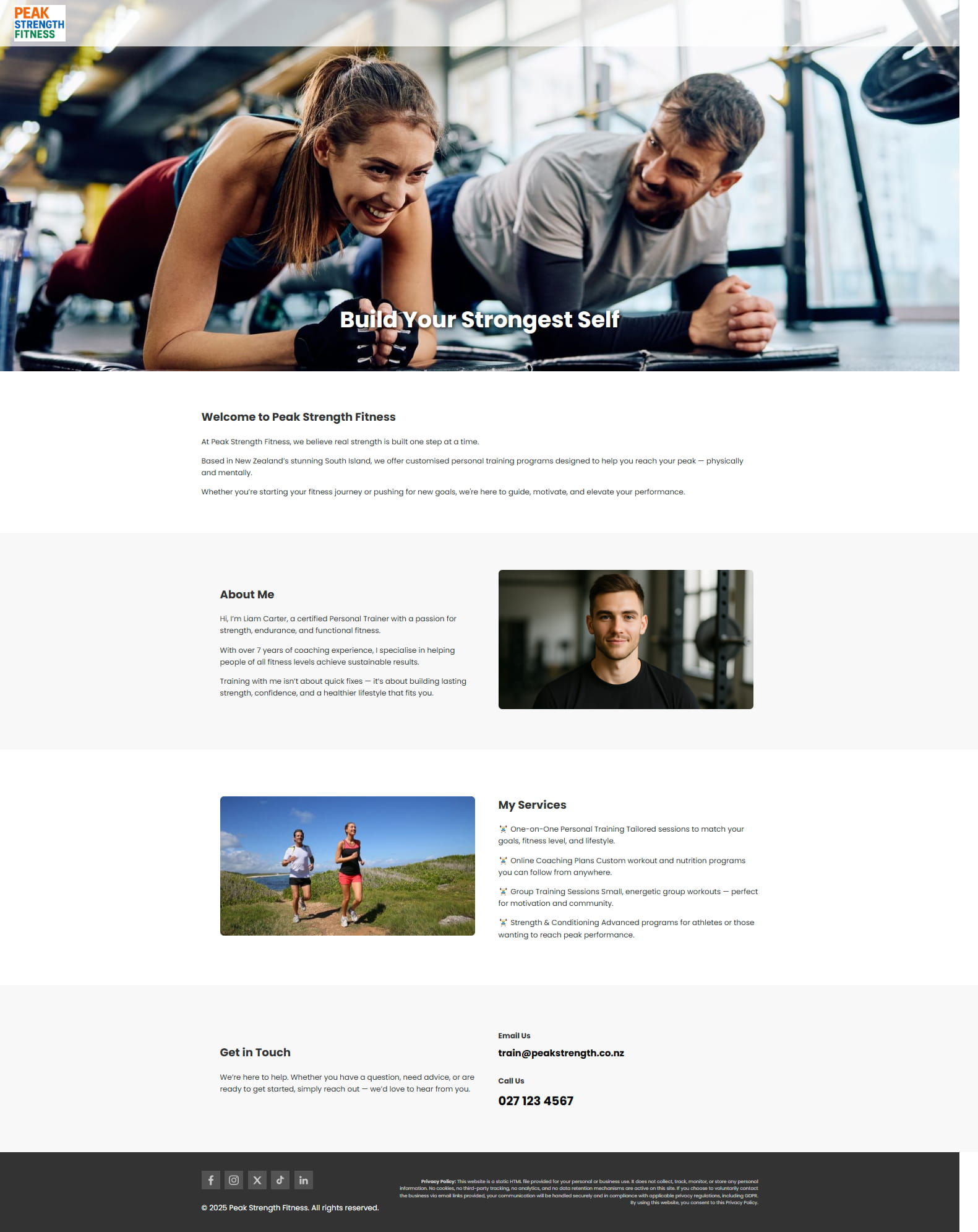
Peak Strength Fitness
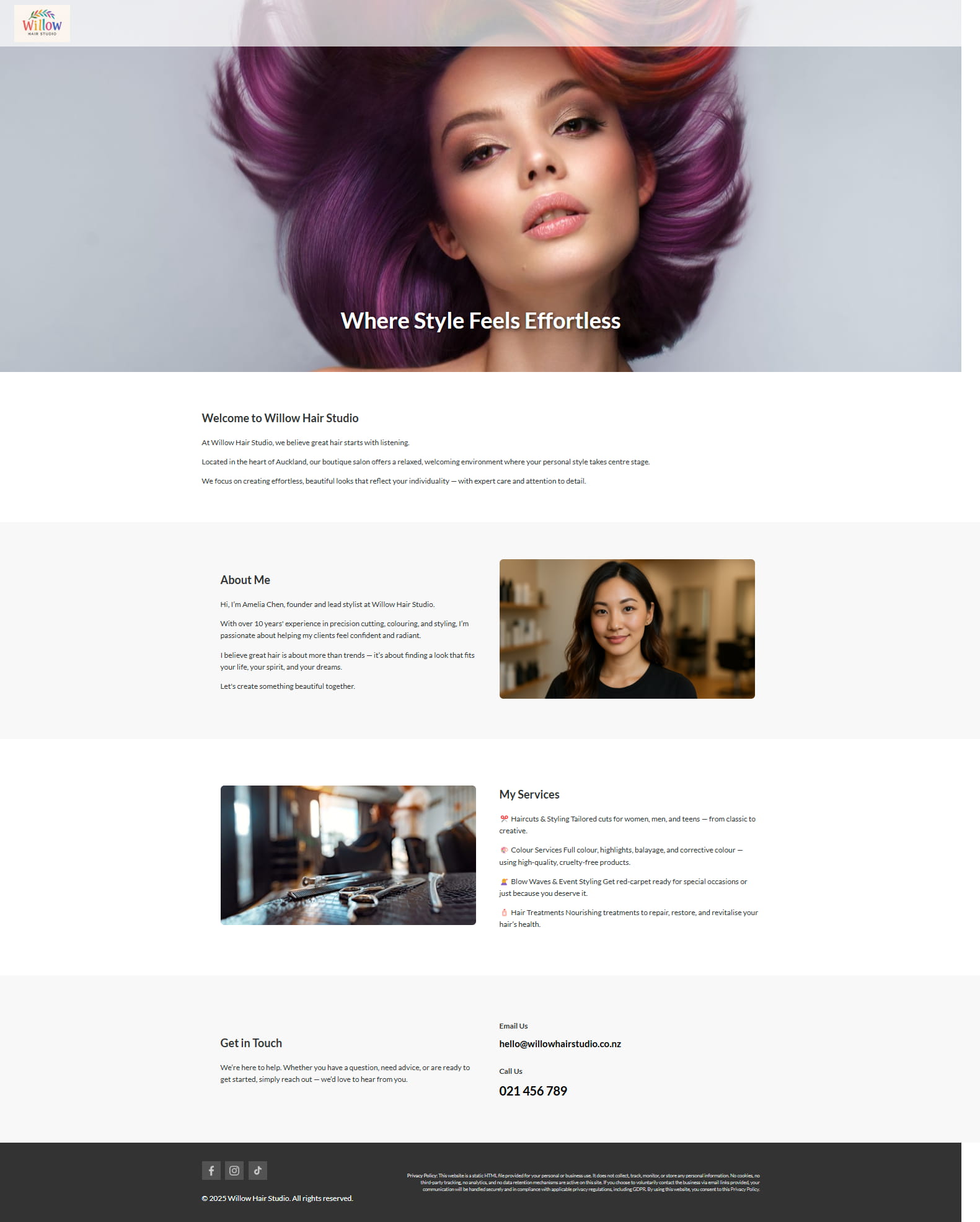
Willow Hair Studio
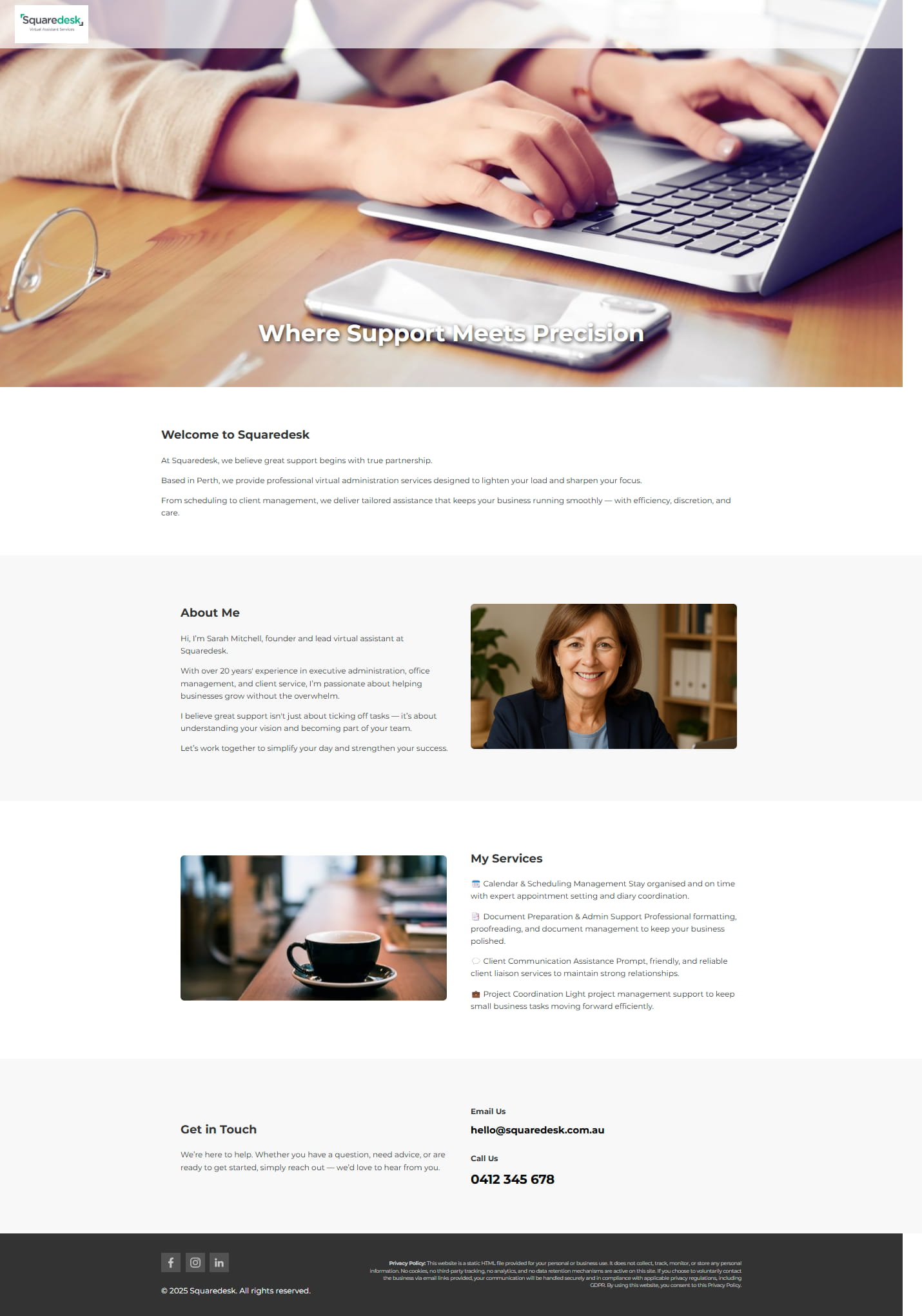
Squaredesk Virtual Assistant
Note: For privacy reasons, image previews are intentionally limited and do not zoom in on personal details.